What Is Notion AI?
Notion AI is a state-of-the-art AI assistant from directly within Notion, the all-in-one workspace for note-taking, project management, wikis, and databases. It assists users to write, summarize, brainstorm, translate, and automate workflows without ever having to leave the app.
Since launching, Notion AI has evolved from a basic writing assistant to a complete productivity upgrade. Notion has integrated AI into its Business and Enterprise plans in 2025, providing it as a perfect addition to the Notion experience. After various research, I have prepared an honest Notion AI Review for you.
Notion AI Review
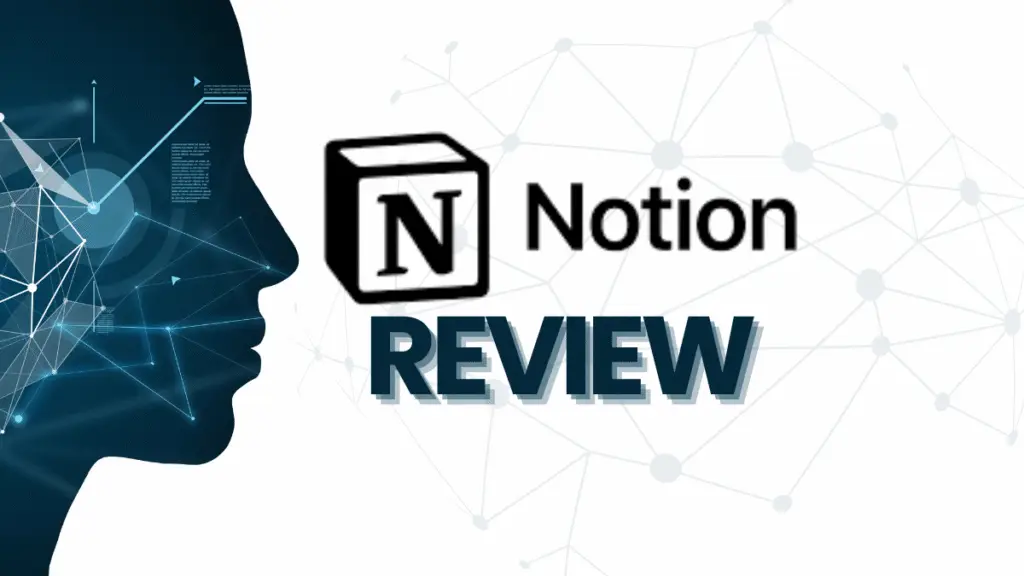
Why Notion AI Matters?
Whether you’re a professional, student, or business, productivity shouldn’t be held back because your tools are disconnected. Notion AI solves this by bringing intelligence inside your workspace.
• No copy-pasting into ChatGPT
• No flipping between apps to get a summary or correct grammar
• Eliminate time wasted reformulating meeting notes or brainstorming ideas
Or it’s an A.I. co-pilot built into every Notion page, database, and document.
Notion AI Features (2025)
Content Creation & Writing Assistance
• Write blog outlines, emails, reports, or articles in one click.
• Change tone (formal, casual, persuasive).
• Correct errors of spelling, grammar, and space in the blink of an eye.
Example:
Prompt: Show me a project proposal summary to onboard clients.
Notion AI → It creates a well-structured summary instantly.
Summarization
• Condenses meeting notes, long articles and research papers.
• Makes instant bullet points or executive summaries.
Why it matters: You don’t have to re-read 20 pages of notes — you listen to a 2-minute wrap-up.
Brainstorming & Idea Generation
• Comes up with new blog post topics, product names or marketing ideas.
• It can also be helpful when you suffer writer’s block.
Translation & Multilingual Support
• Translate entire Notion pages between multiple languages.
• Good for global teams or students.
Database Integration
• Autofill missing properties.
• Extract keywords from large datasets.
• Summarize or categorize entries automatically.
This and Notion AI’s app are two of its most robust features in 2025 — very few competitors mention that.
AI Templates
• Embeddable meeting note templates with auto-generated action items.
• Project summaries that auto-generate from A.I. prompts.
• Saves setup time for workflows that happen regularly.
Workflow Automation
• Suggests tasks based on notes.
• Automatically turns meeting discussions into to-dos.
• Minimizes human-induced errors in task assignments.
Notion AI Pricing (2025 Update)
One of the most significant changes this year is pricing restructuring.
(Pricing may change over time. You can click here to check their updated price in their official website.
| Plan | Price (Annual) | AI Access |
| Free | $0 | Limited AI trial features |
| Plus | $10/user/month | Restricted AI |
| Business | $20/user/month | Full AI features |
| Enterprise | Custom | Full AI + advanced security |
Notion AI Review: Major Update (May 2025)
The optional AI-only expansion was taken with. Complete AI access is now in Business and Enterprise plans only.
Verdict on Pricing
Notion AI is affordable for teams; however, individual freelancers or students may regard $20/month as high, unless they’re daily users of Notion for work.
Pros and Cons of Notion AI
Pros of Notion AI
• End-to-end: AI inside notes, databases, and tasks
• Time-saver: Sum and automate to avoid doing the same things over and over
• Data power: AI auto-fills and organizes data
• Multilingual: Works across languages
• Collaboration: Live edits and action-item creation
Cons of Notion AI
• Pricing: Full AI available only in the Business tier ($20/user/month)
• Learning curve: Better after practice writing prompts
• Quality of output varies: Requires human editing on professional content
• Mobile restrictions: Slower than desktop
• Context limitations: May fail on very large or complex documents
Who Should Use Notion AI?
Best For:
• Teams & Businesses: Streamlines meeting notes, project tasks, and reporting.
• Writers & Marketers: Life gets easier drafting, editing content and brainstorming new ideas.
• Students & Researchers: Summarizes studies, note-taking.
• Project Managers: AI + databases keep everyone on track re: workflows and deadlines.
Not Ideal For:
• Casual note takers who don’t require any advanced features.
• People who just want AI writing tools (they may prefer lower-cost alternatives such as Jasper, Writesonic, or ChatGPT).
Notion AI Review: Compared to Alternatives?
| Tool | Strengths | Weaknesses |
| Notion AI | Integrated into workspace; databases + collaboration | Higher cost for individuals |
| ChatGPT | Flexible, powerful general AI | Not integrated; requires switching apps |
| Jasper | Content marketing focus, SEO tools | Costly, less flexible for databases |
| ClickUp AI | Task/project AI | Not as strong in writing or note-taking |
Notion AI Review: Real-World Example
Without Notion AI:
• You jot down notes → write up summary manually → delegate tasks → send to team in an email.
With Notion AI:
• You document meeting → AI summarizes → AI proposes tasks → Tasks auto-auth to get recorded in database → Team informed.
Result: What once took 30 minutes now takes 3 minutes.
Commercial Takeaway:
If you operate a business (or team) on Notion, it’s a worthwhile upgrade to make. For a solo user, consider the trial first to see if time savings are worth it.
FAQs
-
What Is Notion AI?
Notion AIis an all-in-one AI tool that helps you to write, summarize, brainstorm and manage information much more quickly. It’s now a part of Business and Enterprise plans (for roughly $20 user/month).
-
How to use Notion AI?
Notion AI is easy to use, and it is integrated into your Notion workspace:
Open a Page → Visit any Notion page or database.
Type “/AI” or press the space bar → This will pop up the AI command menu.
Select an Action → Options are either summarize, improve writing, brainstorm, translate or generate text.
Enter Your Prompt → For instance, “Summarize this meeting note in 5 bullet points.”
Review & Edit → Notion AI will immediately render the result. You might tweak, recycle or re-tone.
Save or Automate → Insert the data into your document or database, use AI templates for repetitive tasks.
Quick Tip: To get the most accurate response, write clear and specific prompts (““instead of “Sum email”). -
Is Notion AI Worth It?
Yes— if you are already heavily using Notion.
For teams, project managers, and content creators, the time savings make the $20/month cost a no-brainer.No— if you’re a light user.
If you just require AI to write a couple of emails or essays, standalone AI tools are cheaper. -
Is Notion AI free?
No. You can test some features for free, but unlocking full AI capabilities will cost you the Business plan ($20/user/month).
-
Is Notion AI available on mobile?
Yes, but the experience is more seamless on a desktop.
-
Is Notion AI suitable for students?
Yes — wonderful for summarizing material and organizing notes, though it can be costly.
-
Is Notion AI multi-lingual?
Yes, it is able to translate and function across the main languages.
-
Can Notion AI replace ChatGPT?
Not entirely. ChatGPT is more general, but Notion AI works better for tasks inside of Notion (notes, databases, docs).
Final Verdict On Notion AI Review
Notion AI in 2025 is just not a “nice-to-have” — it’s an added layer of productivity for power Notion users.
It cuts hours per week on summarization, content creation, and database management.
It comes with powerful collaboration tools, allowing teams to work more efficiently.
Its main drawback is the cost for individuals and a human’s occasional need to edit AI-generated work.








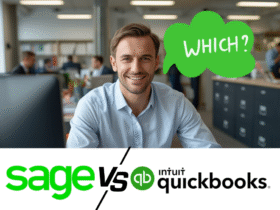

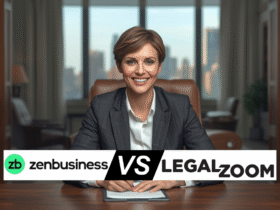

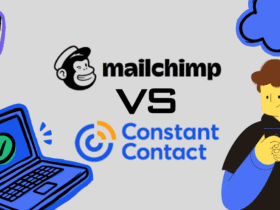
1 Comment