If you run your sales from HubSpot, your results live or die by how you set up deals. I say that with conviction because I’ve rebuilt messy pipelines more times than I can count—and every win started with getting deals right.
In this guide, I’ll show you how I design, configure, automate, and report on HubSpot Deals so they reflect reality, forecast accurately, and keep my process tight. I’ll use plain language, short sentences, and I’ll speak directly from my practice.
You’ll walk away with a complete, step-by-step framework you can apply the same day.
HubSpot Deals: What are they & Why they Matter?
HubSpot Deals represents a potential revenue opportunity moving through your sales process. It’s its own CRM object, with its own properties, activities, and associations (contacts, companies, and more).
When I associate a deal to contacts and companies, HubSpot rolls up relevant emails, calls, and meetings so I can see the full story on one record. That timeline is gold. It’s the single source of truth for how and why a deal moves.
Deals live inside pipelines. Pipelines mirror my real-world sales process and are broken into stages (e.g., “Qualified,” “Proposal Sent,” “Closed Won”). I can customize pipelines, add automation by stage, and enforce rules so data stays clean.
HubSpot’s default deal properties cover the essentials like Amount, Close date, Stage, Pipeline, Deal owner, and more. I extend them with my own fields so my team (or just me) captures the exact data I need to qualify, forecast, and coach.
When deals are set up right, forecasting becomes honest. HubSpot can forecast based on deal stages, and I can add my own submissions on top. Newer features even add AI predictions to sanity-check my numbers. I’ll show you how I use both.
My Philosophy for Clean, High-Signal HubSpot Deals
I keep my approach blunt:
– One deal = one revenue decision. No Franken-deals bundling unrelated lines of business.
– Stages reflect buyer commitments, not my activities. “Demo completed” is not a buyer commitment; “Mutual plan agreed” is.
– Required fields at the right stages. If I need data to move forward, I force the field before the deal moves.
– Automate the boring, never the thinking. Tasks, notifications, assignments—automate those. Qualification and strategy—do those with your brain.
– Every deal has a next step and an owner. No orphans. No “we’ll see next week.”
The Anatomy of HubSpot Deals

Core fields I rely on:
– Deal name: Clear and consistent. I use “Company – Product – Month”.
– Pipeline & Stage: The backbone of reporting and automation.
– Amount: Be disciplined. If it’s a range, set the conservative value and note the range in a text field.
– Close date: Put your best honest guess now. Move it when reality changes.
– Deal owner: Only one person can be accountable.
– Associated company & contacts: Set a primary contact for clarity in comms.
– Deal type: New business vs. upsell/renewal.
– Source: Where did the deal come from? I standardize options to keep analytics clean.
– Next step: A short, imperative sentence with a date. Example: “Send pricing recap by Sept 28.”
These align with HubSpot defaults plus a few custom fields. HubSpot publishes the default property set, and it’s enough to start. I only add custom fields once I’m sure I’ll use them.
My favorite custom deal properties:
– ICP fit (Yes/No/Borderline).
– Problem statement (short text).
– Champion identified (Yes/No).
– Decision process known (Yes/No).
– Primary competitor (dropdown).
– Contract term (months).
– Billing model (one-time, monthly, annual).
– Pricing version (v1, v2…).
– Confidence score (self-assessed 1–5).
I keep these light at creation. I gate a few as required only at critical stages to prevent “stage skipping.”
HubSpot Deals: Pipelines and Stages
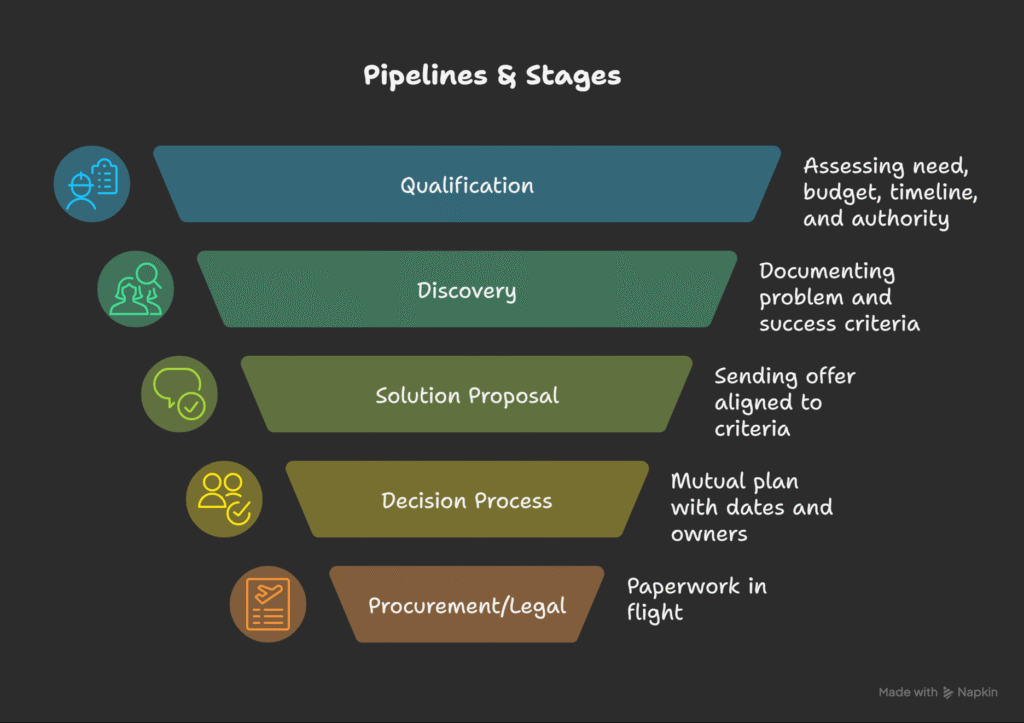
I map stages to the buyer’s commitments. Here’s a practical seven-stage example I use as a standard baseline:
1. New — A deal exists. No qualification yet.
2. Qualified — Need, budget, timeline, and authority look solid.
3. Discovery Complete — I’ve documented the problem and success criteria.
4. Solution Proposed — I’ve sent the offer aligned to the criteria.
5. Decision in Progress — I have a mutual plan with dates and owners.
6. Procurement/Legal — Paperwork in flight.
7. Closed Won / Closed Lost — Final decision captured with reason.
To implement this, I create or edit a deal pipeline and add these stages with appropriate default probabilities. I also jump into the Automate tab for the pipeline and wire stage-based workflows: create tasks, set close dates, assign owners, send internal notifications, etc. Finally, I enforce guardrails with Pipeline Rules so people can’t skip crucial data.
Board view is where I live daily. I customize the card fields to display Owner, Amount, Close Date, Days in Stage, and Last Activity Date. This lets me instantly eyeball stalled deals. HubSpot allows me to choose which fields appear on those cards.
Creating HubSpot Deals The Right Way
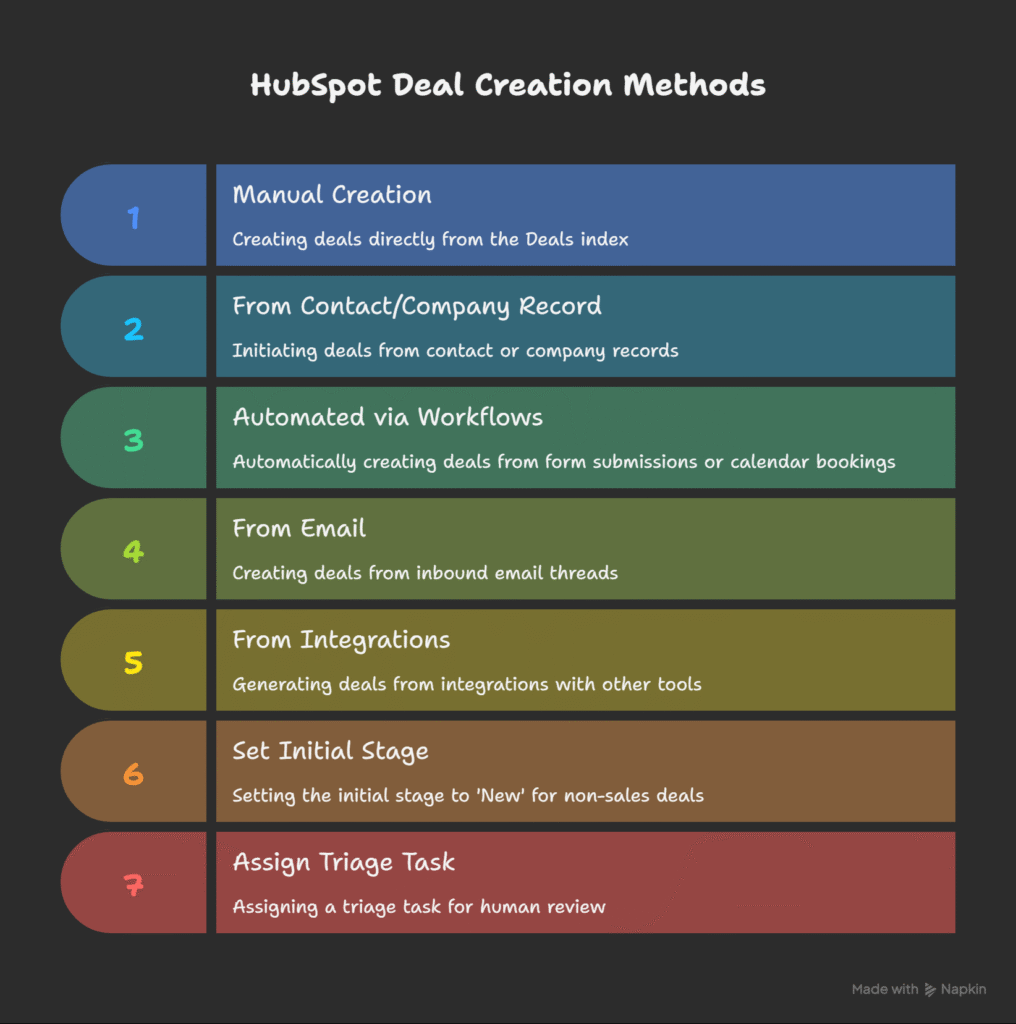
I create HubSpot deals in five common ways:
1. Manual creation from the Deals index when I need full control.
2. From a contact or company record when the conversation obviously merits it.
3. Automatically from a form submission or calendar booking via workflows.
4. From email when an inbound thread marks a buying signal (I create a deal, associate the thread).
5. From integrations (e.g., billing or proposal tools) when I want quotes to spawn deals.
HubSpot documents the basics for creating deals and the associations that pull in emails and meetings. I rely on those associations to keep the deal’s timeline complete.
Pro tip: When creating deals from non-sales sources (such as support tickets or marketing forms), I set the initial stage to ‘New’ and assign a triage task. No deals jump to “Qualified” without a human sanity check.
Associations That Save Me Hours
I always:
– Associate the company and at least one primary contact.
– Add any secondary contacts who influence the decision.
– Link the ticket if it’s an expansion driven by support.
– Attach documents (mutual plans, proposals).
– If I use products/quotes, I associate line items for clean revenue reporting.
HubSpot’s data model makes these associations first-class citizens. When I do this, my reporting across objects just works.
HubSpot Deals: My Stage-Based Automation Blueprint
I keep automation human-supportive, not human-replacing:
– On enter “Qualified”:
– Set Close date to 30 days from today (overridable).
– Create a discovery call task due in 2 days.
– Assign if owner is blank.
– On enter “Solution Proposed”:
– Email internal recap template to stakeholders.
– Create a follow-up task 3 days out.
– On enter “Decision in Progress”:
– Start a weekly reminder task until deal is won/lost.
– Send a Slack/Email to leadership for deals over threshold.
– On enter “Closed Won”:
– Set actual Close date to today.
– Create handoff task for onboarding.
– Update Lifecycle stage of associated contacts to “Customer”.
All of this is simple with pipeline automation on each stage. I prefer stage-entry triggers because they’re predictable.
If you manage a team, consider Approvals for specific stages (e.g., discounts >20% require approval in “Solution Proposed”). That control helps with margin discipline.
Property hygiene: the boring work that pays off
I Lock in Data Quality With a Few Habits:
1. Make fields required at the right stage, not at creation. For example, I require Amount and Close date when entering “Solution Proposed,” not when I first log a lead.
2. Use dropdowns over free text for anything I’ll report on (Source, Competitor, ICP fit).
3. Archive or hide stale fields. If a property isn’t used in a quarter, I delete or archive it.
4. Set descriptions on properties so anyone knows exactly how to fill them.
5. Bulk edit when I need to fix legacy data. I’d rather do one clean sweep than live with inconsistent fields.
How I forecast with HubSpot
Two layers to my forecast:
1. Weighted pipeline math based on stage probabilities.
2. Manager/rep submission inside the Forecast tool for judgment calls, plus AI projections for a second opinion.
Weighted pipeline example (step-by-step math)
Let’s say I have three open deals this month:
– Deal A in Qualified ($12,000) with a 20% probability.
– Deal B in Solution Proposed ($30,000) with a 60% probability.
– Deal C in Procurement/Legal ($50,000) with a 90% probability.
Weighted value = (A) + (B) + (C)
– A: $12,000 × 0.20 = $2,400
– B: $30,000 × 0.60 = $18,000
– C: $50,000 × 0.90 = $45,000
Now I add them digit by digit to avoid mistakes:
– $2,400 + $18,000 = $20,400
– $20,400 + $45,000 = $65,400
Weighted forecast = $65,400
That’s my baseline. I then open the Forecast tool and submit my own forecast number (maybe I know Deal B is shaky and I’ll lower the submission). HubSpot’s AI projection can provide another angle based on my last three months of closed-won deals. I check alignment between the three: weighted math, my submission, and the AI projection.
Pipeline coverage is my second sanity check. If my monthly quota is $50,000 and I want 3× coverage, I need $150,000 in open pipeline. If I only have $110,000, I know my top-of-funnel work is behind.
Reporting that Actually Drives Behavior
I keep a HubSpot Deal Operations Dashboard with These Views:
– Deals created by week (trend and volume).
– Stage conversion rates (where deals die).
– Average sales cycle by source (where the slowdowns are).
– Average deal size by product.
– Time in stage heat map (who is letting deals stall).
– Forecast vs. actual (with submissions and weighted view side-by-side).
I also keep list views for fast triage:
– Deals with no next step (owner, amount, days since last activity).
– Stuck >14 days in stage (board view).
– Close date this month with no meeting scheduled.
Board cards display Last activity date, Close date, Amount, Owner, and Days in stage. That’s enough context to act without needing to click in.
AI in HubSpot Deals: what I use and what I ignore
HubSpot Deals offers scores powered by AI. They estimate the likelihood to close based on properties and activity. I treat them as a sorting aid, not a decision engine. If the score says “low” but I have a committed champion, I trust my notes and mutual plan, not the score. Use it to prioritize, never to abdicate judgment.
For forecasting, I look at the AI projection as a calibration. If my submission is 2× higher than the AI trend, I ask myself why. If I have named proof points, great. If I don’t, I tighten my number.
Products, Line Items, and Quotes in HubSpot Deals
If I sell defined packages, I attach line items to deals and use quotes. This clears up the age-old headache of “Amount in HubSpot vs the proposal PDF.” When line items and quotes are in the loop, Finance trusts the CRM more. It also drives cleaner revenue analytics by product without spreadsheet gymnastics.
Rule of thumb: If the buyer asks “What exactly am I buying?” then I should be using line items or quotes to answer that in productized terms.
HubSpot Deals: Multi-Currency and Close Dates
– If you sell in multiple currencies, pick a reporting currency and be consistent about how you present Amount.
– Update Close date the moment reality changes. Don’t let “past-due” close dates pollute your forecast. If a deal slips, move the date and add the reason in a note. Permissions, approvals, and discipline
On teams, I protect the pipeline with:
– Approval stages for high-discount or high-risk deals.
– Pipeline rules to restrict who can edit certain properties or jump stages.
– Required field gating at the right stages.
This reduces emotional stage-pushing and keeps audit trails clean.
Daily, weekly, and monthly rhythms I follow
Daily (15 minutes):
– Open board view.
– Move any deals forward or back one stage based on yesterday’s activity.
– Add a next step to any deal missing one.
– Clear overdue follow-ups.
Weekly (45 minutes):
– Review “Stuck >14 days” list.
– Check “Close this month” list and schedule the push needed to get to a yes/no.
– Submit or refine my Forecast number for the current period.
Monthly (60 minutes):
– Post-mortem Closed Lost top reasons.
– Prune zombie deals.
– Archive properties that no one used.
– Adjust stage probabilities if reality shifted.
HubSpot Deals: Common Mistakes I Refuse to Tolerate
– Too many stages. If a stage doesn’t reflect a buyer commitment, I remove it.
– Activity-based stages. “Demo booked” is not a stage; it’s an activity.
– Missing close dates. You can’t forecast fog.
– Amount inflation. If it’s a range, put the bottom of the range.
– No next step. A deal without a next step is a wish.
– Free-text chaos. Dropdowns for anything you’ll analyze.
– Skipping stages. If the stage has required fields, users shouldn’t be able to jump it. Use pipeline rules.
Click here to read my content on ZenBusiness Vs LegalZoom.
FAQs
-
What is HubSpot Deals and why is it important for sales teams?
HubSpot Deals is a potential source of revenue in your sales pipeline, and it’s often related to contacts, companies, activities, or other records. It is essential to monitor the sales progression and maintain reliable forecasts and reporting.
-
How do I design a deal pipeline in HubSpot Deals?
To set up a deal pipeline in HubSpot, map the stages of your pipeline to the buyer’s commitments, customize these stages for how you sell, and establish automation around tasks, notifications, and stage transitions. Rules can also be applied to ensure data cleanliness.
-
What fields should I configure for a HubSpot Deals?
Primary fields are Deal Name, Pipeline & Stage, Amount, Close Date, Deal Owner, Linked Contacts and Type of deal. Custom fields such as ICP fit, Problem Statement and Confidence Score aid filling more detailed data points.
-
How can I automate tasks in HubSpot Deals?
HubSpot enables you to automate tasks (e.g., create a new task, assign deal owners, set close dates, etc.) or send internal notifications when the deal reaches specific stages.– No –Yes. Only automation can guarantee efficiency without eliminating thinking with strategy.
-
How do I forecast revenue using HubSpot Deals?
Revenue forecasting in HubSpot is formulated using weighted pipeline math, deal probability and AI calculation. You can also enter your own forecast and compare it to AI predictions any time for better sales projections.
-
What are some common mistakes to avoid when using HubSpot Deals?
Don’t make the mistake of setting up too many stages, having activity based stages, not putting in close dates, having inflated amounts and skipping mandatory stages or not adding next steps. Such errors will result in misleading data and predictions.
-
How do I integrate external data like emails or quotes into HubSpot Deals?
HubSpot Deals is also connected to emails, quotes and other systems for full tracking. By associating emails, meetings, and documents to deals, you can have a comprehensive history of all the interactions that occurred along the deal timeline thus making it more complete and accurate.








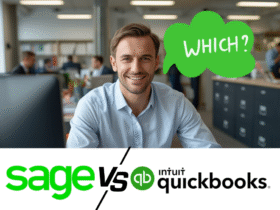
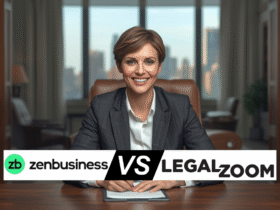

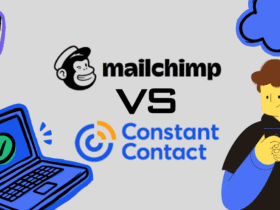

Leave a Reply