In the world of project management, Wrike and Monday go head-to-head as two solutions designed to help you and your team work more efficiently while also improving productivity.
So, both tools are internationally recognized; however, they address different type of users/project management modes.
Bid Writing Construction Project Communication Paid.
If you’re serious about increasing the efficiency of your team, reducing project delays, and keeping everyone accountable, then choosing the correct tool is important.
This is not only about features — this is about what fuels your business.
We’re going to dissect Wrike Vs Monday—item by item, use case by use case—so you can make the right choice with a clear head.
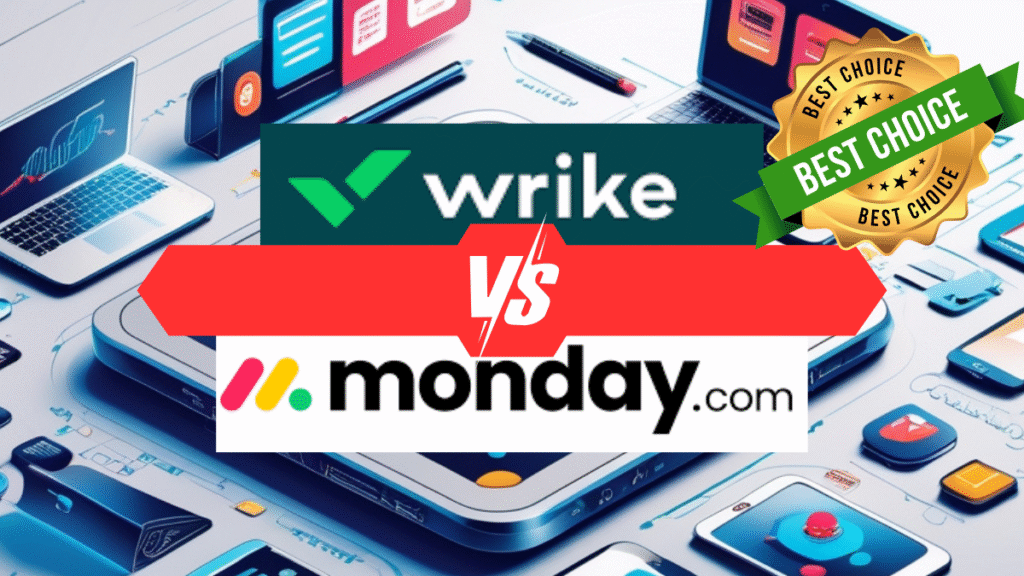
Wrike Vs Monday At A Glance
Before we get into the nitty-gritty, let’s take a closer look at what sets Wrike and Monday apart.
Wrike is all about complex project management. It’s a robust, detailed solution that works best for medium to large teams needing structure, advanced reporting and workflow automation.
Monday, on the contrary, is intended to be simple and flexible. It has visual boards, automation and integrations so perfect for creative teams, startups and SMBs searching for an intuitive tool that can boost productivity.
Verdict:
Wrike = Control and complexity.
Monday = Simplicity and speed.
Wrike Vs Monday: Pricing
Price is a major factor in the choice of tool. Let’s compare structure and value.
Wrike Pricing:
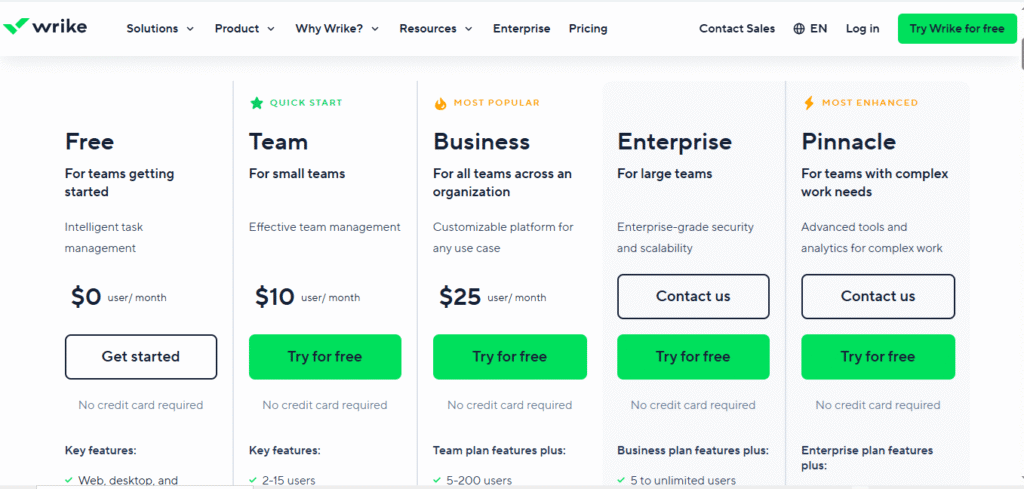
- Free Plan: Limited capabilities, suitable for small teams.
- Team Plan: Suits smaller teams working together.
- Business Plan: Includes reporting and resource tools.
- Enterprise Plan (advanced security and control.
- Pinnacle Plan: Analytics at its best, bespoke solutions.
Wrike’s pricing increases with complexity. It’s appropriate for businesses needing detailed project tracking and operational management.
Monday Pricing:
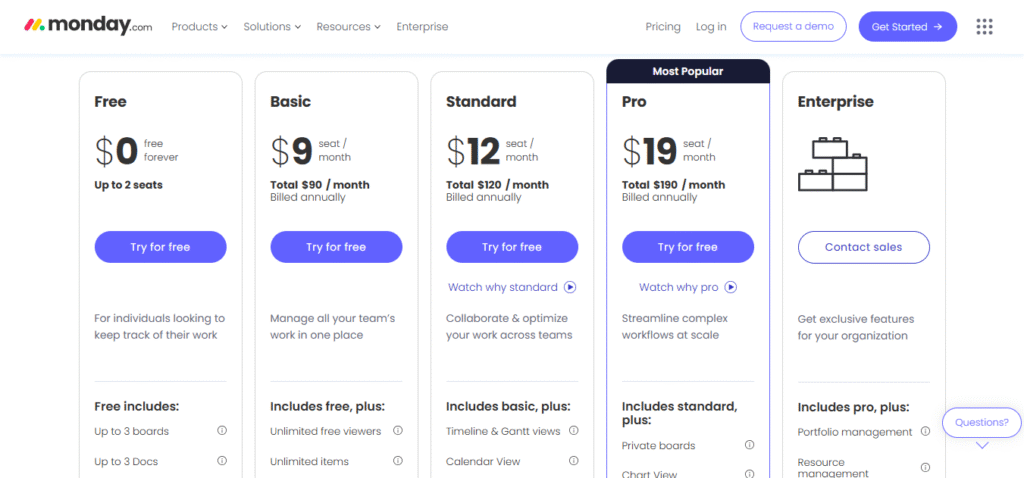
- Free Plan: For single team or personal use.
- Basic Plan: Foundational tools for beginning a startup.
- Standard Plan: Includes automations and views.
- Pro Plan: More integrations, and an ad-free dashboard.
- Enterprise Plan: All the security of the elite, plus custom options.
Monday’s Pricing feels more approachable. Small businesses can even afford its premium plans so it’s value-heavy.
Verdict:
Wrike = more expensive, more complexity, and more control.
Monday = Cheap, Easy, and Flexible.
Wrike Vs Monday: Base Features
The two solutions are market leaders in the project management software space, but with slightly different focuses. Here’s how Wrike vs Monday stacks up in core features.
Wrike:
Tailor Made Workflow: Create and automate workflows across organizations.
Advanced Reporting: Create live dashboards to track workload and performance.
Resource Management: Efficiently distribute team resources with visibility at their disposal.
Dependencies: Connect tasks for realistic scheduling and more accurate planning.
Time Tracker: Native timer to measure productivity.
Automations: Rules that stop doing the same work over and over again.
File Sharing: Share and edit files directly in tasks.
Monday:
Visual Project Boards: Kanban-style boards with custom theming to visualize and track your task.
Automation Recipes: Ready-made automation templates for recurring tasks.
Integrations: Integrates with 200-plus tools such as Slack, Zoom and Google Drive.
Workdocs: Collaborating on documents and sharing notes in real time.
Templates Library: Get access to templates like marketing, HR, sales and others that you can use directly.
Mobile App: Awesome mobile experience for teams on the run.
Verdict:
Wrike is strong with the depth of the project and precision of resource.
Monday is simple, beautiful and delightful to use.
Wrike Vs Monday: Interface and Usability
The user interface is another matter that can make the difference when comparing Wrike vs Monday.
Monday.com leads in usability. Bright and vibrant dashboards, drag-and-drop boards, and intuitive navigation mean anyone—especially those who aren’t technically minded— can jump in and get the project started.
And projects can be viewed in Kanban, calendar, Gantt or list views with just one click.
Wrike is more powerful, but has a higher learning curve.
Its interface is more corporate, but also less playful and arguably more functional.
It’s built for granular control over resource management, dependencies and analytics.
Verdict:
If your team wants fast onboarding and visual workflows, go with Monday.
If you really want that extra customizable control, then Wrike is the victor.
Wrike Vs Monday: Workflow Management and Automation
Both Wrike and Monday are for modern project management software, these are both automation-oriented tools, but aim at different audiences when it comes to the Wrike Vs Monday comparison.
Wrike’s Workflow Power
Wrike provides full lifecycle workflow automation for large projects and companies.
You can set up automatic assignments, status changes, approvals and reminders. It features conditional logic that allows actions to run when specific prerequisites are met — perfect for complicated workflows in IT, marketing, or construction.
Monday’s Smart Automation
Monday is an app that makes automation simple with “if-this-then-that” logic.
You can create rules like:
“When you finish a task, inform the manager.”
It’s intuitive and beginner-friendly. Though Monday’s automation doesn’t quite match Wrike for depth, it does the trick if you’re small- to mid-sized team looking for something efficient and not too complex.
Verdict:
For advanced workflow automation and enterprise-level control: Wrike is the winner.
If you need automation that is intuitive, and requires no coding: Monday is the way to go.
Wrike Vs Monday: Collaboration & Communication Tools
Team collaboration defines productivity. When pitting Wrike Vs Monday, both of these tools improve communication – but they go about it in very different ways.
Wrike Collaboration
With Wrike, you can mention, comment in real time and use proofing tools.
You can add files, ask for approvals and tag your teammates.
The platform connects with Microsoft Teams, Slack and Zoom to bring all communication together.
Monday Collaboration
Monday turns teamwork into a visual experience.
Teams can communicate with each other directly within boards, add comments, attach files and instantly update task statuses. It’s more social and intuitive, a kind of project management and chat-style engagement.
Verdict:
Wrike = organized and efficient collaboration for teams that have a lot of data tasks.
Monday = effortless teamwork for creative and cross-functional teams.
Wrike Vs Monday: Flexibility in Visualization
How You See Your Work If you can’t picture it, you can’t do it. Here, let’s look at how Wrike Vs Monday compare.
Wrike Visualization
Wrike offers multiple project views:
- List View for the classic method of tracking tasks.
- Board View for Kanban-style management.
- Gantt Chart timelines with dependencies.
- Table View for spreadsheet lovers.
- Calendar View for scheduling.
Gantt Chart from Wrike is Impressively interactive, detailed and a great way to manage long-term projects.
Monday Visualization
Monday also provides list, Kanban, and Gantt views as well as Form View and Workload View for use in handling input process and staff capacity.
It’s a tiny bit more visually interesting, with louder design aesthetic that dresses up data.
Verdict:
Both systems are flexible, but Wrike’s Gantt Chart is ideal for strategic planning like that needed in project management and Monday’s visual setup enhances engagement with everyday tasks.
Wrike Vs Monday: Integrations
Modern teams work with different tools. Wrike and Monday Both know that.
Wrike Integrations
Wrike integrates with more than 400 applications, such as:
- Google Workspace
- Microsoft Teams
- Salesforce
- Slack
- HubSpot
- Zoom
It also provides Wrike Integrate, an agile integration solution allowing for tailor-made enterprise grade workflows on top of it’s own tech stack!
Monday Integrations
Monday can give you more straightforward, user-friendly integrations such as:
- Gmail
- Slack
- Zoom
- Trello
- Dropbox
- QuickBooks
- Zapier
It’s built for easy integration without the need for technical setup, so it would work well for small teams that want a plug and play style of connection.
Verdict:
Wrike: Great for enterprise integrations tailored to your business.
Monday: Best for plug-and-play connectivity.
Wrike Vs Monday: Reporting and Analytics
Decision-making depends on data. Here’s where Wrike and Monday has the most significant gap.
Wrike Analytics
Wrike offers real-time analytics dashboards. You can also track time logs, workloads, performance and project progressed. Reports can be extensively customized — ideal for management-type insights.
It also offers Wrike Analyze, which leverages business intelligence (BI) capabilities for more advanced visualization and forecasting.
Monday Analytics
Monday offers simple dashboards that display the project status, completion percentage and team action. It’s easy to see and visual, it’s just not as detailed as Wrike.
Advanced reporting and dashboard capabilities: You can plug Monday into BI tools such as Tableau or Power BI, but that will require some setup.
Verdict:
When it comes to data-driven project management, Wrike rules the roost.
Visual simplicity and team transparency win on Monday.
Wrike Vs Monday: Customization and Scalability
When it’s about Wrike and Monday, long-term value depends on scalability.
Wrike Scalability
Wrike’s architecture is designed to scale. You’ll be able to run multi-department operations, monitor workloads and create custom dashboards for executives.
It scales with your organization seamlessly, so can cater to enterprises.
Monday Scalability
Monday is less intrusive for small to medium teams but has the flexibility without the technical overhead.
It has hundreds of automations and board templates, but to scale up at an enterprise level it does require even more customisation.
Verdict:
Wrike is enterprise-grade scalability.
Monday is startup-to-SMB-friendly scalability.
Security and Compliance
Wrike Vs Monday: Security
Wrike Security
Wrike starts with enterprise-grade security—ISO 27001, SOC 2 compliance, and adjustable access control. It also works with Single Sign-On (SSO) and two-step verification for additional security measures.
Monday Security
Monday is also SOC 2 Type II certified, with SSO, data encryption, and audit logs.
It is secure for most businesses, although Wrike includes just a bit more granular administrative control.
Verdict:
Wrike gets the nod for enterprise-level security.
Wrike Vs Monday: Customer Support
Customer service is the key to user satisfaction and both platforms do it well.
Wrike Support
- 24/7 chat and email support
- Extensive knowledge base
- Enterprise account managers
Monday Support
- 24/7 support
- Community forums
- Video tutorials
- Webinars and onboarding help
Both products have helpful staff, but the friendly onboarding that Monday offers is a big advantage if you’re new.
Who Should Choose Wrike?
Choose Wrike if:
- You manage large, complex projects.
- You have to have the data sophistication and resource allocation.
- You prefer structure over simplicity.
- Your business spans departments or locations.
- You want enterprise-level workflow automation.
Wrike is Ideal for:
Marketing agencies, IT, construction companies and big businesses.
Who Should Choose Monday?
Choose Monday if:
- You need a straightforward, visual project management tool.
- You doesn’t mind quick and easy.
- Your team is dedicated to creative efforts or agile cooperation.
- You’re a startup or midsize company in search of value.
- You prioritize flexibility and design.
Monday is Ideal for:
Marketing departments and agencies, small businesses, start-ups and more.
Wrike Vs Monday: Head to Head Summary
| Feature | Wrike | Monday |
|---|---|---|
| Ease of Use | Complex but powerful | Simple and visual |
| Automation | Enterprise-grade workflows | User-friendly automation |
| Collaboration | Structured and controlled | Social and intuitive |
| Reporting | Advanced analytics | Basic dashboards |
| Integrations | 400+ advanced options | 200+ easy integrations |
| Customization | Highly flexible | Moderately customizable |
| Pricing | Premium | Affordable |
| Best For | Enterprises & large teams | Small to mid-size teams |
Wrike Vs Monday: What Does Your Team Really Need?
If you have a large organization with complex processes, cross-department collaboration and deep reporting needs, Wrike is the clear pick. The result is authority and range.
Monday will outperform if you run a creative, fast-paced team that appreciates intuitive design, speed and agility. It’s simple, visual, and cost-effective.
They’re both really good project management software products — but much of your efficiency is determined by how well the product fits into the way you work, not just in terms of what it can do.
Wrike Vs Monday: Final Thoughts

In the world of productivity, companies are seeking solutions that evolve, automate and expedite success.
Wrike and Monday are the future of workflow automation and team collaboration.
It’s not about which is better, but about which is better for you.
Opt for Wrike when you need complexity, analytics and enterprise-grade precision.
Monday Day for Creativity, Agility, and Simplicity.
Regardless of how you decide, it’s clear that both programs have the capacity to transform the way your team work together, communicate and deliver results.
FAQs
-
What is the main difference between Wrike and Monday?
The biggest difference when comparing Wrike vs Monday is their target users.
Wrike Its complex and enterprise-grade project management tool with robust analytics and automation..
Monday is a simple, visual tool that’s perfect for startups and creative teams. -
Which is better for project management: Wrike or Monday?
Both are capable programs, but the best one for your situation depends on what you need.
Wrike is most effective for large, multi-`department projects and projects that require robust reporting.
Monday is the right choice for agile teams seeking flexible boards and rapid onboarding. -
Is Wrike easier to use than Monday?
No. Monday.com is more intuitive with drag-and-drop boards and visual design.
Wrike takes more time to learn, but it gives you more control and customization once you’re familiar with it. -
Which tool offers better workflow automation?
So, when doing Wrike vs Monday comparison, for enterprise workflow automation Wrike is ahead.
It provides with conditional logic and complex automation triggers.
Monday’s automation is more straightforward, ideal for fast “if-this-then-that” configurations. -
Can small businesses use Wrike?
Yes, Wrike can work for small businesses, but it’s meant for organized project systems.
Monday for small teams with minimal technical needs. Monday.com could be more affordable and accessible. -
Is Monday suitable for enterprise-level teams?
Monday provides enterprise teams automation, security and scalability with its Enterprise Plan.
But Wrike is still the better choice for large organizations that require more comprehensive resources management and analytics. -
Is Wrike reporting better than Monday?
Yes. Wrike provides you with real-time dashboards, time tracking and comprehensive analytics to help you make well-informed decisions.
Monday delivers easier infographic reports that you can use to overview a project in a hurry. -
Which tool is more affordable: Wrike or Monday?
Monday.com will be much lower, especially if you are a startup or SMB.
The prices on Wrike are more expensive since it has more advanced options for project management and customization.
-
Wrike Vs Monday: Which platform offers better customization options?
Wrike provides additional bespoke workflows, reports and dashboards to meet particular operational requirements.
Monday lets users tailor and customize with templates and visual boards so it is more flexible but less granular. -
Does Monday offer a free plan like Wrike?
Yes, Wrike and Monday both have free plans.
Monday’s free plan is best suited for individuals or ultra small teams, and Wrike’s free plan offers basic project tracking but with less features.








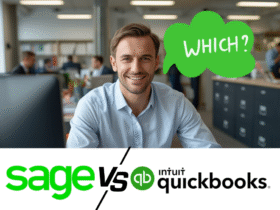

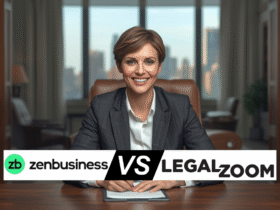

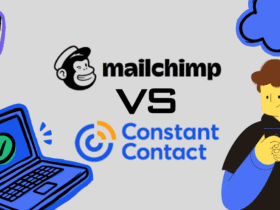

Leave a Reply