When it comes to handling money for your business the accounting software you select can make things easier or they might drive you crazy.
I am a one-man business, I know how important it is to select something that will work for you, within your budget but not at the expense of hours of your time or sometimes systems can be too complex.
Some of the most widely compared accounting software today includes Sage Vs QuickBooks.
The tools are a common sight in the business world but they have different purposes and characteristics. Whether you work independently, own a small business, or are looking to grow your operations, it is important for you to know the Sage vs. QuickBooks comparison so that you can select the option best suited for your organization. In this post, I’ll take a closer look at Sage vs QuickBooks, their pricing, features, ease of use and more!
Let’s jump in.
Sage Vs QuickBooks: Overview
What is Sage?
Sage is a cloud based accounting software system suitable for small businesses and larger companies.
The application comes with plenty of features to help you handle invoicing, payroll, inventory control, accounting and even project management.
Sage is popular because of its powerful capabilities and versatility, so if you are looking to scale your business, this could be a great option for you.
Sage Business Cloud Accounting is its basic offering with small businesses in mind. It offers basic accounting features such as invoicing, bank reconciliation and expense tracking.
For businesses seeking additional capabilities, Sage 50cloud Accounting offers the integration of desktop accounting software with online access, offering an added level of functionality.
Its competitors have been known for a focus on businesses that require more robust accounting capabilities, like inventory management, advanced reporting, and multi-currency. It is also a good choice for industries with specific accounting needs, such as manufacturing and construction.
Pros & Cons of Using Sage
Pros
• Robust Features: Sage is loaded with resources that can manage everything from invoicing to payroll to elaborate financial reports.
• Scalability: You could have five employees or push 500 and Sage will scale with you, adjusting to fit your ever-expanding accounting requirements.
• Multi-Currency: Sage is multi-currency and ideal for businesses which work on multiple currencies worldwide.
• Customization: You can customize the product as per your business requirements in terms of reporting, workflow, etc.
Cons
• Complexity: Sage can be intimidating for small business owners or not accountants.
• Learning Curve: With its wide range of features, it can take time to learn how to use QuickBooks well — and if you’re handling accounting yourself, you may have a tough learning curve.
• Cost: Sage’s price can be costly, especially if you require extra functionality or opt for an enterprise solution.
What is QuickBooks?
QuickBooks, which is owned by Intuit, is perhaps the most well known accounting software for small businesses and contractors.
QuickBooks has a variety of products, all with different features and functionalities to suit a wide range of businesses and accounting requirements: QuickBooks Online, QuickBooks Desktop, and QuickBooks Self-Employed.
QuickBooks Online is the most popular version and it’s cloud based, meaning you can access your financial data from anywhere.
It is built for all your simple invoicing to complex payroll and tax filing needs. On the other hand, QuickBooks Desktop is installed on your computer and used offline.
It’s likely to be more powerful, and will suit businesses that like to work on desktop.
As a solo entrepreneur, I’m finding QuickBooks so user-friendly and applicable to all businesses. It’s especially popular among small business owners and freelancers for its ease of use and low cost.
Pros & Cons of Using QuickBooks
Pros
• User-Friendly: QuickBooks is user friendly and simpke plus made for non-accountants with it’s simple interface.
• Affordable Options: QuickBooks has affordable plans customized for small business, which means it’s a cost-effective option.
• Automated: With QuickBooks, you save time with its invoicing, tax calculations and expense tracking automation.
• Excellent Customer Support: Intuit has great customer support, and there are plenty of resources on offer to assist users.
• Integration: QuickBooks integrates well with multiple third-party systems including, PayPal, Stripe, Shopify etc.
Cons
• Advanced features are limited: QuickBooks is highly functional for small businesses, but might not be a good fit for larger companies or complex financial needs.
• Pricing: The price goes up as you add on more features, so the software can be costly in the long run.
• Limited customization: QuickBooks is less customizable compared to Sage, which means it isn’t as flexible and can’t be tailored to suit specific business requirements.
Sage Vs QuickBooks: The Main Differences
The software that’s right for you depends on the unique needs of your company.
Here’s below, I am breaking down the main differences between Sage Vs QuickBooks to help you choose which one of these will be your choice.
Sage Vs QuickBooks: Pricing
Sage Pricing
Sage’s pricing is based on which solution you select and how many users you require. For instance:
• Sage Business Cloud Accounting begins at $10 per month for core features.
• Sage 50cloud Accounting begins at $50 a month and has an advanced set of tools or features, such as payroll and inventory tracking.
• The pricing can go up quickly when you’re adding users and features, particularly if you need advanced functions like project management or multi-currency support.
QuickBooks Pricing
QuickBooks provides a variety of pricing tiers to meet business needs at various levels:
• QuickBooks Simple Start: $25 a month for basic accounting, including creating invoices and tracking expenses.
• QuickBooks Essentials: $50 a month, with time tracking and bill management.
• QuickBooks Plus: $80 a month, which includes inventory tracking and more advanced reporting.
• QuickBooks Advanced: $180 a month, tailored to fast-growing businesses and offering custom user permissions, advanced reporting and priority support.
Generally speaking, QuickBooks costs less than Sage, particularly for companies that don’t require advanced features.
Sage Vs QuickBooks: Ease of Use
Sage Ease of Use
Sage is feature rich and the interface may be difficult for someone who doesn’t have an accounting degree.
It is important to highlight the fact that for a small business owner it will require some time to learn and implement all of the system.
Sage has a high learning curve, and although the software is supported with several help resources, it could still be difficult to maneuver for novices.
QuickBooks Ease of Use
QuickBooks is designed to be easy as pie. The interface is easy to understand and navigate, so small business owners can concentrate on running their businesses rather than spending time on bookkeeping.
The system also has step-by-step instructions to walk you through on creating and getting started with a new account.
For a person like me, QuickBooks definitely is great for all the financial part to be handled with ease.
Sage Vs QuickBooks: Features
Sage and QuickBooks both offer a robust set of features, but each focuses on slightly different aspects.
Sage Features
• Full Financial Management: Sage is a little more sophisticated with benefits such as project managemet, payroll, and multi-currency accounting.
• Advanced Reporting: Send customizable financial reports and gain unprecedented insight into your business’s financial health.
• Industry-specific features: Sage has features tailor-made to industries such as manufacturing, retail and construction.
QuickBooks Features
• Invoicing: Use QuickBooks to send invoices, accept payments and manage overdue invoices.
• Expense Tracking: Categorize and track your business expenses to reveal where your money is going, so you’re always in the know about exactly what’s happening with your finances.
• Tax Filing: QuickBooks helps you calculate and keep track of taxes on your income and expenses, it’s easy to file your taxes.
• Time Tracking and Payroll: QuickBooks lets you easily track employee time, and pay them using our auto-run payroll system.
For my one-man operation, QuickBooks provides me with everything I need to stay organized and in control of my finance without getting into unnecessary complexity.
Sage Vs QuickBooks: Scalability
Sage Scalability
Sage is easily scalable so great for those businesses that are looking to grow very quickly. Whether you are a startup or small business, Sage scales with your success. Its more robust capabilities and capacity to manage deeper, complex financials make it suitable for midsize businesses.
QuickBooks Scalability
QuickBooks is built for small businesses, but it’s also scalable. With your business scaling up, more advanced plans will give you access to new features.
But QuickBooks won’t necessarily offer all of the highly specialized (or advanced) accounting that your business might be looking for.
Sage Vs QuickBooks: Customer Support
Sage Customer Support
Sage comes with complete customer support like phone and online, community forums etc. That said, support can be slow to respond or hard to get in touch with though many users complain – especially SMBs on the lower tier plans.
QuickBooks Customer Support
QuickBooks has great customer support. Propositions Contact Information And Resource Center QuickBooks offers many support options including live chat, phone support and online resources so you can get help when you need it. As an SMB support has been invaluable.
Integration: Sage Vs QuickBooks
Sage Integration
It plays well with other software however, its network isn’t as large as QuickBooks. Integration options are better for those with really bespoke solutions and more complicated requirements.
QuickBooks Integration
There are many third-party apps available in the market that integrate with QuickBooks, such as CRM software, e-commerce solutions, and inventory management systems.
It can easily be integrated with other systems, which allows the business to use an array of tools making for a more versatile system than NetSuite.
Sage Vs QuickBooks: Additional Factors
Security and Data Protection
• Sage: Reputation reported for strong data coding and security precaution. It also follows the required guidelines for sensitive financial information, so it’s a reliable choice for businesses with higher security requirements.
• QuickBooks: Also provides encryption and data protection, but many customers feel that the company’s security protocols are easy to grasp and adequate for small businesses.
Automation and Efficiency
• Sage: Automation is a major focus with this one, but it can tend to be designed with more intricate workflows in mind. This can be an advantage for larger companies with more advanced automation needs.
• QuickBooks: Even if it is often lauded for its intuitive automation (which makes it easier to calculate net income), QuickBooks also trades on its ease of use in everyday operations, with automatic expensing and invoicing.
Sage Vs QuickBooks: Final Thoughts
When you compare Sage Vs QuickBooks, both packages offer their own unique set of features, so it ultimately comes down to what your business needs from its accounting software. Here’s a breakdown:
• Opt for Sage if you want sturdy accounting tools, are a medium or large business, or need industry-specific features and advanced reporting.
• If you’re a small business owner, freelancer or solopreneur seeking an easy-to use, cost-effective and scalable accounting solution, go with QuickBooks.
As the owner of a one-man business, I find that QuickBooks is a great fit. It’s user-friendly, it’s not expensive and yet has all of the features I need to manage my finances without having to decode complicated software.
Sage might provide the more advanced capabilities you’re looking for if you anticipate your needs increasing as your business grows, but when it comes to small businesses and freelancers, QuickBooks is typically the most straightforward and efficient product.
In the final analysis, Sage does have good software for managing a business. Consider the options based on the size of your business, how fast you grow or plan to grow and what features you need, and soon enough, you’ll have a match for your accounting needs.
Click here to read my content on Accounting Software for Nonprofits.
FAQs
-
What are the key differences between Sage Vs QuickBooks accounting software?
Sage and QuickBooks are both top accounting solutions, but there are crucial differences:
• Who it’s for: Sage is best suited to businesses that need advanced accounting capabilities and room to grow, such as mid- to large-sized companies or those in sectors like manufacturing and construction.QuickBooks, in contrast, is aimed at small businesses or freelancers and solopreneurs who need a cost-effective solution that’s also easy to use.
• Pricing: QuickBooks is more affordable, with plans starting at a cost of $25/month for its most basic version.
Sage begins at $10/month but can get pricey with feature sets and the amount of users, namely its premier versions.• User Friendly: QuickBooks is recognized for its user friendly interface,so it can be easily used by a business owner that don’t have to have any accounting background.
Sage is more feature-rich, meaning it can have a higher learning curve and need more accounting knowledge.•features: Sage has features such as multi-currency support, advanced reporting, and industry solutions.
While QuickBooks offers the type of core accounting functions that are more suitable for small business owners – invoicing, expense tracking and tax filing, etc. -
Which software is better for small businesses, Sage Vs QuickBooks?
For small businesses, many people consider QuickBooks a better fit — especially the classic version for those with minimal accounting requirements. It is and comes out much cheaper then Auto Grows with comparable results, easy to use the interface and a good customer support are what makes this MY CHOICE when going on a budget! QuickBooks Significant Features It also offers basic features such as: invoicing, expense tracking and tax calculations that are perfect for companies not needing the most sophisticated accounting functionality.
However, Sage might work well for small businesses with more sophisticated requirements or that are looking to scale up rapidly. Sage has stronger functionality including multi-currency and advanced reporting as well as project management, which makes it suitable for growing businesses looking to scale.
-
Is QuickBooks Online or QuickBooks Desktop better for my business?
QuickBooks Online vs QuickBooks Desktop Before we go any further, the option of using either QuickBooks Online or QuickBooks Desktop will be determined by your business requirements:
• QuickBooks Online is cloud-based, so you can access your financial data from anywhere; this is an attractive feature for businesses that need remote access or have multiple users. It’s perfect for companies who would rather a ‘buy once’ pricing structure with automatic updates but can’t afford Excel.• QuickBooks Desktop is something you install on your computer and use offline, so it’s a more powerful system for those who won’t require access to the cloud. It’s ideal for companies that want to keep their accounting data on-site and who also might need some of the more advanced features such as job costing or industry-specific tools (which are included in General, Premier and Enterprise versions).
If you require the ability to access your books in the cloud, QuickBooks Online is a better choice. In case you would have liked the advanced features available on desktop, and a desktop solution in QuickBooks Desktop would have been best for you.
-
Can Sage handle multi-currency transactions and international accounting?
Yes, it does great with multi-currency and suits well businesses which are worldwide. Multi-currency support Sage has robust multi-currency functionality, so you can record transactions in multiple currencies with foreign exchange gains and losses being calculated automatically and report on financial movements in the currency of your choice. This can be particularly useful for businesses who work with clients or suppliers overseas.
QuickBooks also has multi-currency functionality, but the functionality is less comprehensive than Sage and may not be available in low-end packages. Sage Sage is our pick for the those with complex accounting requirements in several countries. -
Sage Vs QuickBooks: What is the price difference?
Sage Pricing and Service Options Sage prices vary depending on the type of solution you need and how many users.
• Sage Business Cloud Accounting begins at $10 a month for basic accounting functions; better plans, like Sage 50cloud Accounting, start at $50 a month and come with features including payroll and inventory management.
• QuickBooks starts at $25 per month for QuickBooks Simple Start and can reach as high as $180 a month for QuickBooks Advanced, with custom user permissions, advanced reporting and priority support.
They both have several pricing options, but QuickBooks is generally cheaper — especially for small businesses. Sage, however is likely to become pricier as you layer in functionality or users – especially for more sophisticated or advanced enterprise-level solutions. -
Which accounting software is easier for beginners, Sage Vs QuickBooks?
QuickBooks is usually easier for beginners or small business owners who don’t have much experience in accounting. Thanks to its appealing interface, clear navigation and straightforward design the software is navigated with ease also for users without an accounting background. Furthermore, you get step-by-step setup guides, a series of auto-features such as invoicing and tax calculation, and tremendous customer service to help new users.
Sage may be a bit more convoluted, particularly to those that have not had previous accounting experience. The advanced capabilities and configuration options of the software might be too much for novices to handle, and considerable time may have to be devoted before you’re able to get the most out of all Sage operations. As such, QuickBooks is a superior solution for users who want something that’s easy to use right off the bat.
-
Which has the better customer support – Sage Vs QuickBooks?
The great support QuickBooks has been praised by many for having exceptional customer support. It provides various avenues of support, such as live chat and a phone call support as well as a vast online help center with downloadable resources, tutorials and community forums. The responsive helpdesk support helps users to get their problems solved.
Sage offers phone, email and community forum customer support too, but users typically say they find it slower or less convenient than QuickBooks’ — especially if you’re on a lower-tier plan. Also, although Sage does provide extensive support, the duration it takes for them to get back to you is entirely dependent on their workload.
Are You A Small Business QuickBooks Feature Like most other traditional accounting software or complex hand-crafted bills offered quickbooks support, as often you may not get the package cheap sufficient packages to work from.
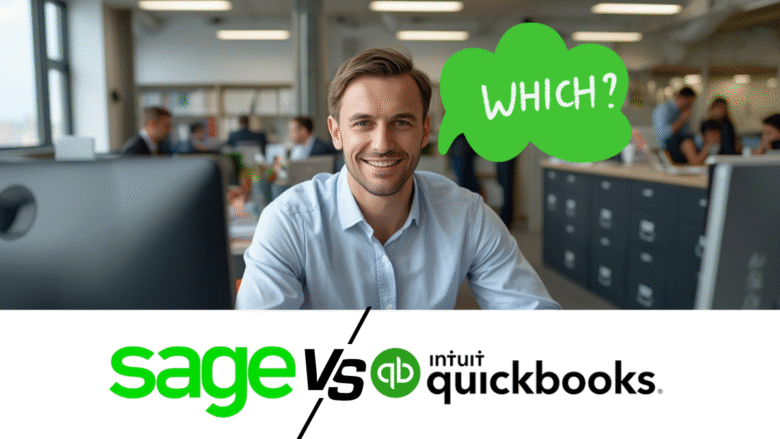
1 Comment